I encourage more folks to come to Club Moz next meeting: Tuesday October 30th at 4:30 in SEQ2119 (next to ACS). Every Tuesday is a test day for Mozilla@Seneca and this is a great way of getting your feet wet in Mozilla participation with ZERO prior experience.
If you know how to browse the web you're all set.
Here's a quick how-to for those who might want to get a head start at home:
1. Set up an account with Litmus (yes, i know another mozilla account...one day this will all be better, I'm sure)
2. Pick the build version you will run tests for (it's recommended that you use a clean, new profile):

3. Enter your Build ID and your system info. An easy way to find out your build id is to type "about:" in the browser address bar:


4. This takes you to a page where you can select what kind of tests you are interested in running might be:
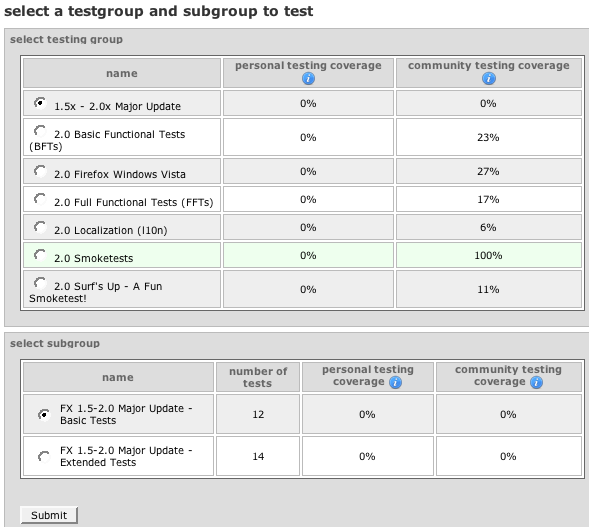
5. Make your selection and here you go - a test to run:

Many of the tests are simple things that you might do anyway.
For the competitive out there, Club Moz president Anthony Hughes is currently the 4th highest tester with 3477 tests under his belt...does anyone want to give him a run for his money?
No comments:
Post a Comment