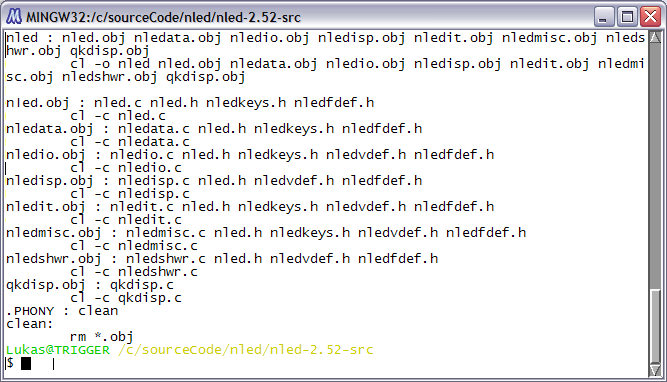- set up a localhost server
- make buildsymbols from my own build
- load those symbols onto the local server
- connect them up to my debugger to make sure it all works
- get the microsoft scripts to work adding source code to my local pdb files
- so that the debugger can access the source code from being pointed to my server
Starting off, I set up IIS on my computer so that I can have a localhost webserver. This was a bit tricky with some unexpected authentication issues but I think that I have it working now. If I point my browser to http://localhost/symbolServer/ I have a directory of the pdb files that I created by calling
make buildsymbols in my objdir.The next move was to point my debugger (Visual Studio 2005) to the localhost symbol server. However, this is where I got stuck. I could load up the microsoft symbols but it would skip right over my firefox ones.
So I'm going back to square 1. I'm rebuilding with debug disabled because this may be a part of the issue. If this doesn't work I need to look into either a) symbol server directory structure because maybe I'm missing something about the hierarchy or b) perhaps my IIS set-up authentication issues are preventing VStudio from accessing the symbols.
Of course, in the back of my head I know it could also be c) something else entirely.
Back to the building.